Kepler Repository
STATUS:
 The content in this page is outdated. The page is archived for reference only. For more information about current work, please contact the Framework team.
The content in this page is outdated. The page is archived for reference only. For more information about current work, please contact the Framework team.
Overview and Goals
The Kepler Repository allows users to both upload and download workflow components to a centralized server where they can be searched and re-used. The repository itself is an EarthGrid node and has all of the functionality
normally associated with an EarthGrid node (get, put, query, authentication). The components are searchable from a web interface to the repository as well as within Kepler itself. The search component is integrated into the current search pane on the left side of the workflow canvas area and the results from any search are integrated with the local search results.The main goals of this sub-project are:
- Allow users to upload components to a central repository
- Allow users to search the repository and seamlessly integrate results into the existing kepler interface
- Allow users to choose access control for their components to allow or restrict public access
- Allow the searching and viewing of components via a web interface
As of January 2008, all but the access control functionality has been implemented.
Components
Ecogrid Repository
The repository itself is currently implemented as a EarthGrid enabled Metacat node. Each component, when uploaded, is saved to the repository in a kar file. The MoML metadata description is linked to the kar file on the server to allow for metadata based searching. The repository URL is a settable parameter in the repositoryBundle.properties file in Kepler.
LDAP Authentication
Kepler currently has a flexible authentication system which allows pluggable authentication services. LDAP is one such service which as been used almost exclusively in the SEEK project. Currently, the repository uses only LDAP authentication because the Ecogrid node requires it. This could change if the implementation of the grid node changes.
Kepler Interface
Two additions to the Kepler GUI have been made. The component context menu has had an item added to facilitate uploading of the component. The item appears when you right click on a component and is called "Upload to Repository". This allows the user to authenticate and, in the future, choose access permissions. The other addition is that of a checkbox below the Search field. If this checkbox is checked, the repository will be searched and the results returned under the "Remote Components" category in the search results.
Current Work
Working
- Upload and authentication
- Web interface (skins need work and David Sledge is currently working on this)
- Searching
- Drag and Drop results (download)
In progress
- Access Control - currently you can only choose to make a component public or private (only you can see it). We probably need to have some way of processing users and groups.
Screenshots
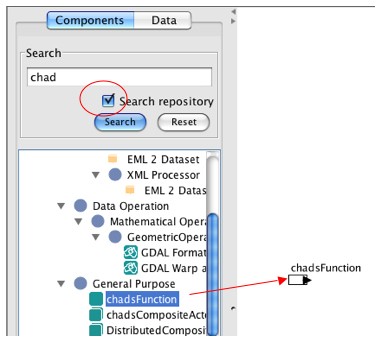
Searching for and dragging a found actor.
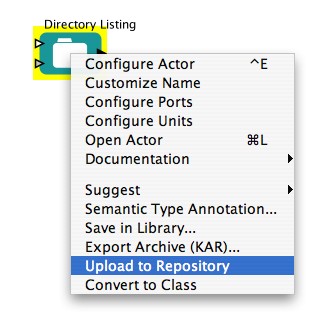
The upload context menu.
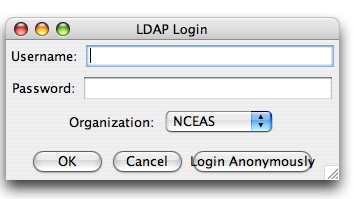
The login screen.
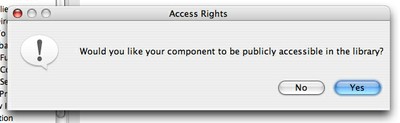
The current access rights dialog.
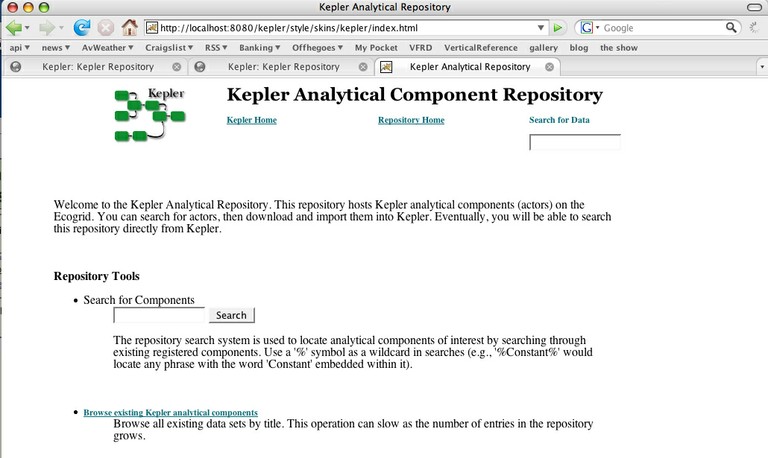
The homepage of the repository.
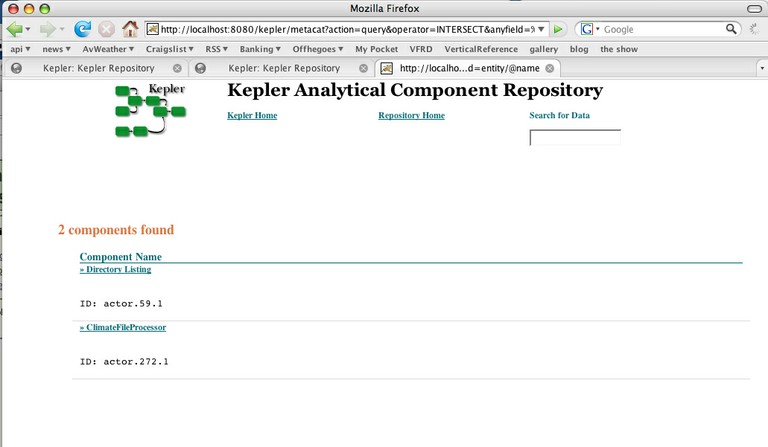
A completed search on the web portal.

